Hi Guys
Unfortunately ths will be my last post here, please find my new blog here
Thanks for using my blog and I hope you join me at my new blog!
Tuesday, 21 July 2009
Monday, 16 February 2009
Filtering Custom CRM reports
Hi Guys
I have had much fun over recent days producing custom reports for our clients and as I am learning and making the reports flashier, I have finally learnt what you need to do to add a filter to your reports.
Firstly, you must alias the tables that you are retrieving data from with CRMAF_, for example
select *
from filteredaccount as CRMAF_filteredaccount
Secondly, if you want to specify which columns you wish to select you include the CRMAF reference in your select query
select CRMAF_FilteredAccount.name
from filteredaccount as CRMAF_filteredaccount
It is very basic I know, but if like me you have spent time creating reports in CRM then editing them in Visual Studio, just to have the filter, this saves a lot of time!
Happy Reporting!
I have had much fun over recent days producing custom reports for our clients and as I am learning and making the reports flashier, I have finally learnt what you need to do to add a filter to your reports.
Firstly, you must alias the tables that you are retrieving data from with CRMAF_, for example
select *
from filteredaccount as CRMAF_filteredaccount
Secondly, if you want to specify which columns you wish to select you include the CRMAF reference in your select query
select CRMAF_FilteredAccount.name
from filteredaccount as CRMAF_filteredaccount
It is very basic I know, but if like me you have spent time creating reports in CRM then editing them in Visual Studio, just to have the filter, this saves a lot of time!
Happy Reporting!
Labels:
CRM,
CRMAF_,
Hosted CRM,
Report Filters,
SQL,
Virtual IT
Tuesday, 3 February 2009
Vista Business, Pre-release .Net Framework and the Outlook Client - Part 3
So after a weekend of banging my head against a wall, I have finally put to bed the issue of CRM Client not installing on a Vista Business laptop that has had a pre-released version of .Net installed on it... and to be honest it was a simple fix in the end!
Once I had got the .net uninstalled, it was still telling me that it could not install the client, so I took a backup of the registry and started messing around with the .net and ASP keys, which did provide fruition in the end, however if you are going to do this please, please please take a backup other wise you could be in a whole world of trouble!
So once finished experimenting, i simply deleted the entire ASP key from HKEY_LOCAL_MACHINE\SOFTWARE\Microsoft
Then rebooted the machine and carried out the install/config and guess what, it all worked!
So good luck if you have this issue and hope that this helps!
Once I had got the .net uninstalled, it was still telling me that it could not install the client, so I took a backup of the registry and started messing around with the .net and ASP keys, which did provide fruition in the end, however if you are going to do this please, please please take a backup other wise you could be in a whole world of trouble!
So once finished experimenting, i simply deleted the entire ASP key from HKEY_LOCAL_MACHINE\SOFTWARE\Microsoft
Then rebooted the machine and carried out the install/config and guess what, it all worked!
So good luck if you have this issue and hope that this helps!
Tuesday, 27 January 2009
Vista Business, Pre-release .Net Framework and the Outlook Client - Part 2
Hi Guys
You may remember a previous post where I talked about the firewall settings on Vista preventing the install of the outlook Client.
Subsequently it has turned out that this was not the only issue on said users laptop. Having the user away for the past month it has been difficult to diagnose the issues correctly, but having uninstalled the client again, as well as all .Net versions, things became clearer.
I was now getting an error message that pointed towards a pre-release of .net 3.0 being on the machine, however no matter where i searched in add/remove programs I could not remove this software.
However after some searching, it turns out that MS have released an Uninstall tool that removes all versions of pre-release .net 3.0.
Thankfully this has now removed the issue that we were having, and now barring any more issues, our client should now be able to use CRM!
You may remember a previous post where I talked about the firewall settings on Vista preventing the install of the outlook Client.
Subsequently it has turned out that this was not the only issue on said users laptop. Having the user away for the past month it has been difficult to diagnose the issues correctly, but having uninstalled the client again, as well as all .Net versions, things became clearer.
I was now getting an error message that pointed towards a pre-release of .net 3.0 being on the machine, however no matter where i searched in add/remove programs I could not remove this software.
However after some searching, it turns out that MS have released an Uninstall tool that removes all versions of pre-release .net 3.0.
Thankfully this has now removed the issue that we were having, and now barring any more issues, our client should now be able to use CRM!
Labels:
.net,
.net uninstall,
crm client 4.0,
Virtual IT,
Vista,
Vista Business
Friday, 16 January 2009
Event Management Accelerator Part 2
Hi Guys
For a while I had struggled to find a way of displaying who had actually registered for the event, without actually going into the particular campaign.
However after much experimentation with the advanced find, a solution is with us!
What you need to do is:
Create an advanced find on Contacts with the following criteria
Activity Parties (Party)
Activity (Campaign Response)
Response Code Equals Registered
Parent Campaign(Campaign)
Campaign Equals "your event name"
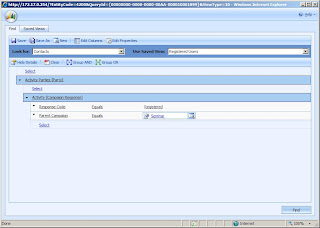
all you then need to do is setup one for each campaign!
For a while I had struggled to find a way of displaying who had actually registered for the event, without actually going into the particular campaign.
However after much experimentation with the advanced find, a solution is with us!
What you need to do is:
Create an advanced find on Contacts with the following criteria
Activity Parties (Party)
Activity (Campaign Response)
Response Code Equals Registered
Parent Campaign(Campaign)
Campaign Equals "your event name"
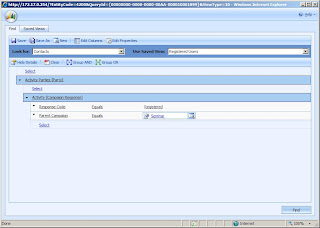
all you then need to do is setup one for each campaign!
Labels:
Event Management,
Hosted CRM,
Registered Contacts,
Search,
Virtual IT
Subscribe to:
Comments (Atom)




