Hi Guys
You may remember a previous post where I talked about the firewall settings on Vista preventing the install of the outlook Client.
Subsequently it has turned out that this was not the only issue on said users laptop. Having the user away for the past month it has been difficult to diagnose the issues correctly, but having uninstalled the client again, as well as all .Net versions, things became clearer.
I was now getting an error message that pointed towards a pre-release of .net 3.0 being on the machine, however no matter where i searched in add/remove programs I could not remove this software.
However after some searching, it turns out that MS have released an Uninstall tool that removes all versions of pre-release .net 3.0.
Thankfully this has now removed the issue that we were having, and now barring any more issues, our client should now be able to use CRM!
Tuesday 27 January 2009
Friday 16 January 2009
Event Management Accelerator Part 2
Hi Guys
For a while I had struggled to find a way of displaying who had actually registered for the event, without actually going into the particular campaign.
However after much experimentation with the advanced find, a solution is with us!
What you need to do is:
Create an advanced find on Contacts with the following criteria
Activity Parties (Party)
Activity (Campaign Response)
Response Code Equals Registered
Parent Campaign(Campaign)
Campaign Equals "your event name"
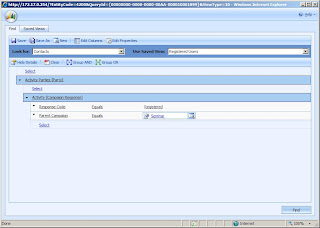
all you then need to do is setup one for each campaign!
For a while I had struggled to find a way of displaying who had actually registered for the event, without actually going into the particular campaign.
However after much experimentation with the advanced find, a solution is with us!
What you need to do is:
Create an advanced find on Contacts with the following criteria
Activity Parties (Party)
Activity (Campaign Response)
Response Code Equals Registered
Parent Campaign(Campaign)
Campaign Equals "your event name"
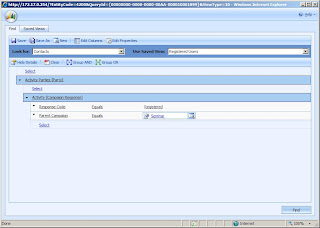
all you then need to do is setup one for each campaign!
Labels:
Event Management,
Hosted CRM,
Registered Contacts,
Search,
Virtual IT
Subscribe to:
Posts (Atom)




